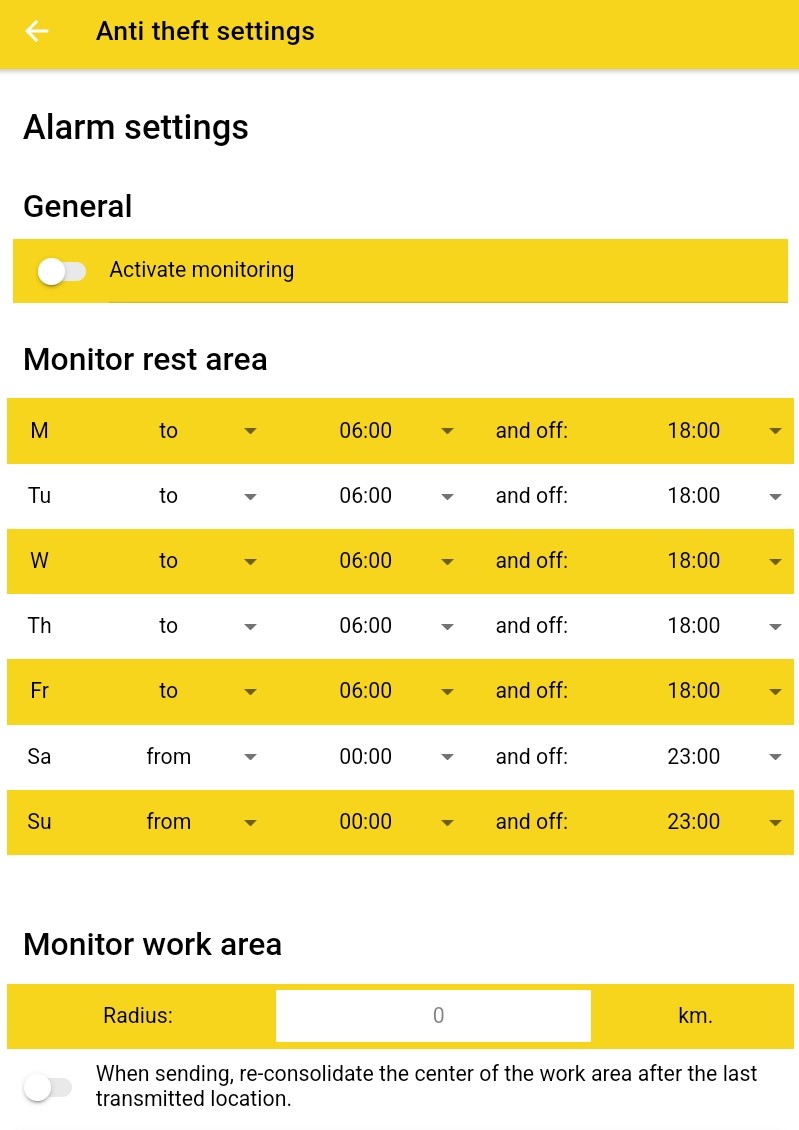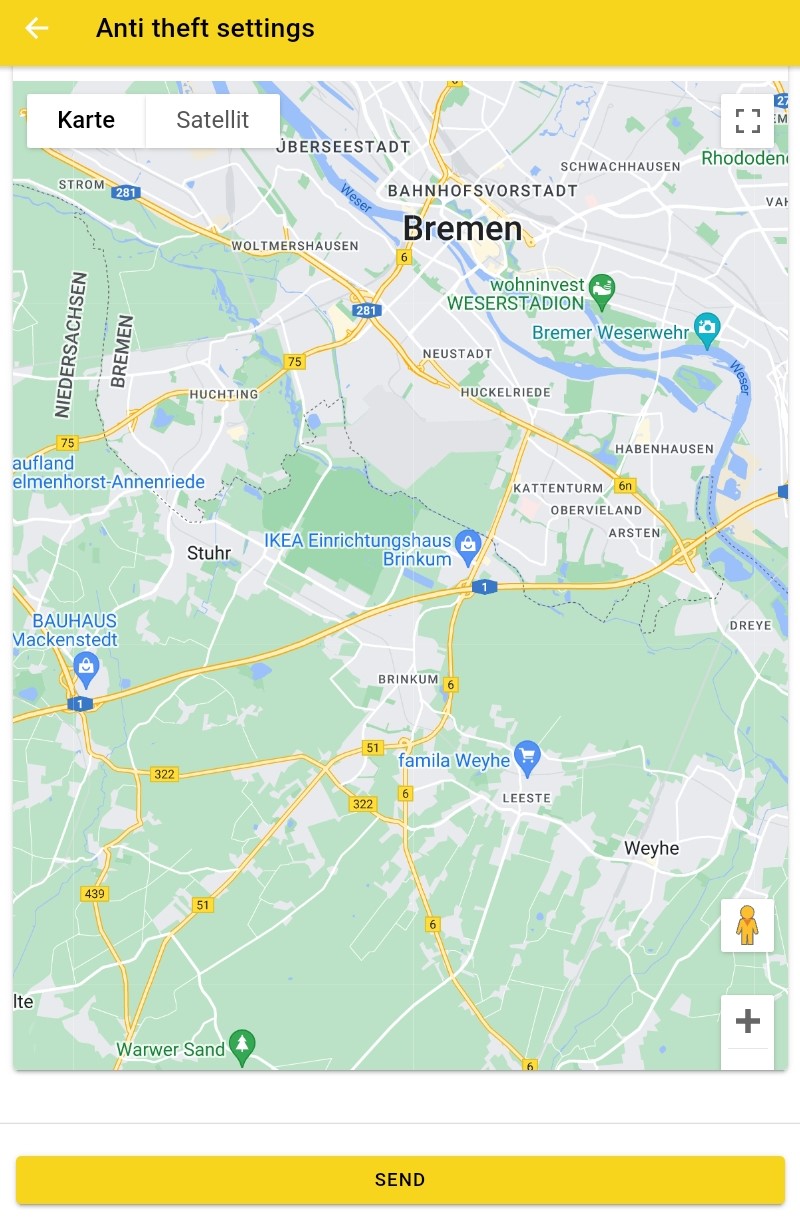+49 (0) 421 / 80 22 70-0
Service & Support
Mo - Fr: 8:00 - 17:30
EQTrace click App
Register new devices
The EQTrace click app gives you the option of registering a new click by scanning the QR code directly on the machine in Obserwando, without having to log into Obserwando.
Set click mode
You can use the app to select one of the six available click modes. You have the choice between
- Deep-sleep mode
- Data acquisition via acceleration sensor, transmission at the end of movement
- Data acquisition via acceleration sensor with cyclical data transmission
- Track recording
- Track recording and cyclical transmission
- Track recording with broadcast at end of movement
Mode 1
Mode 2
Mode 3
Mode 4
Mode 5
Mode 6
Mode 1
Deep-sleep mode
- Daily report with GPS coordinates and battery voltage
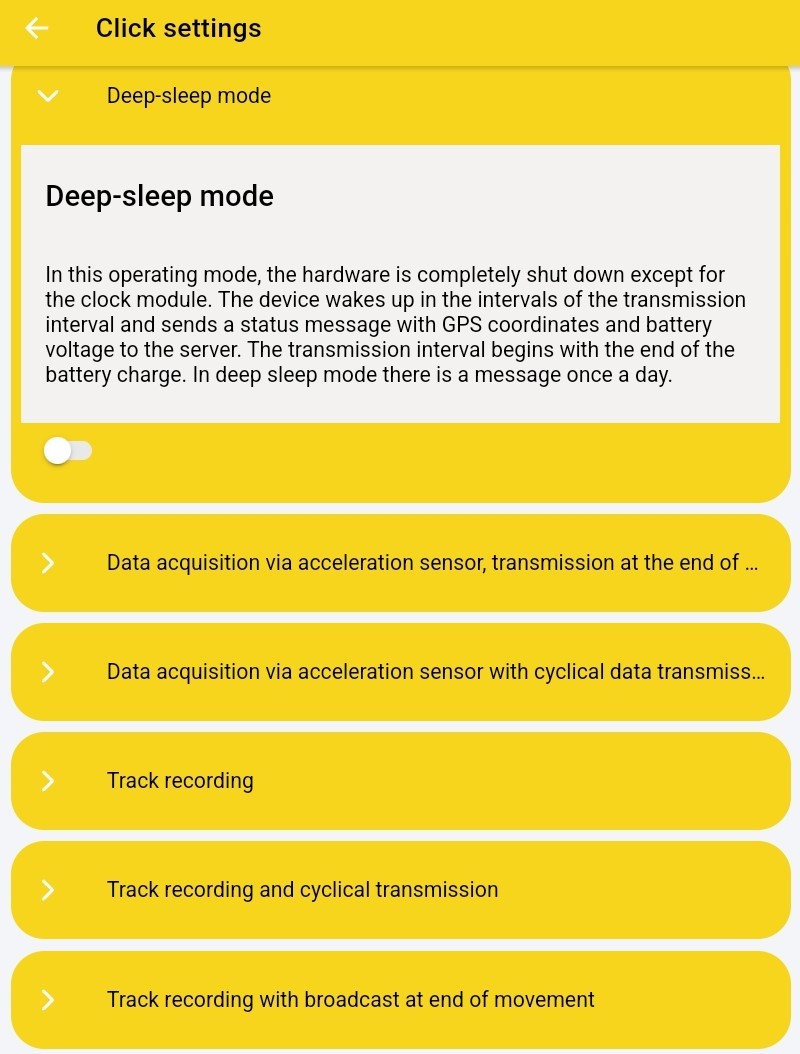
Mode 2
Data acquisition via acceleration sensor, transmission at the end of movement
- Notification when accelerometer has detected movement
- Message sending: 3 hours after last movement end
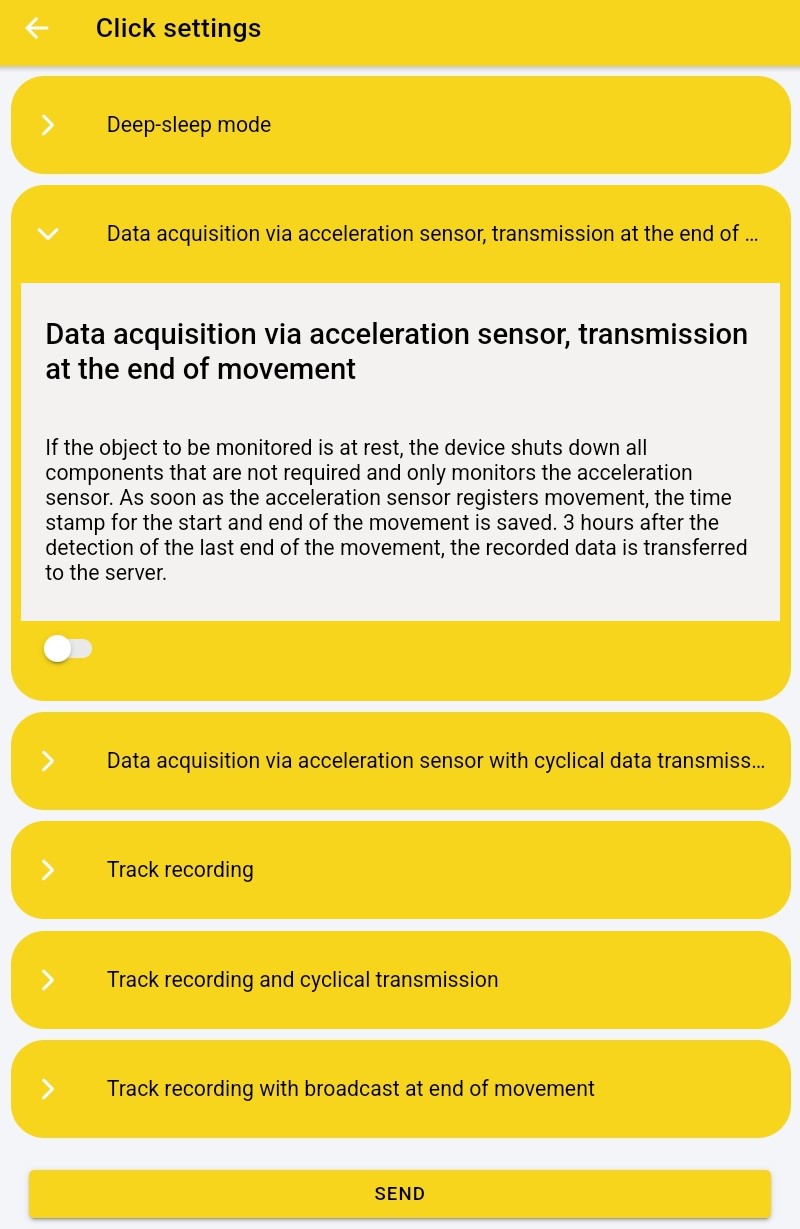
Mode 3
Data acquisition via acceleration sensor with cyclical data transmission
- Notification when accelerometer has detected movement
- Message sending: 3 hours after last movement end
- 1x daily status report (even if there has been no movement)
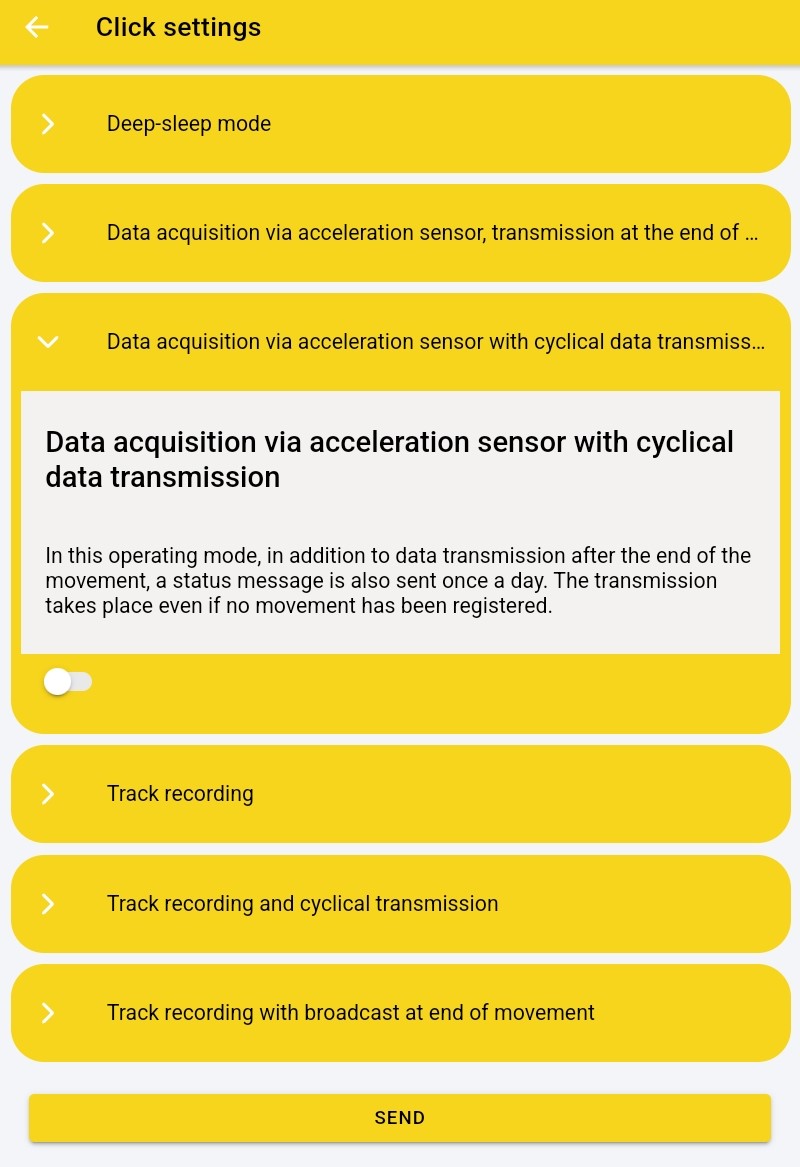
Mode 4
Track recording
- Data collection begins as soon as movement is registered
- Activation of the GPS receiver (15 minute interval), when there is movement + determination of the current position
- Transmission of the recorded data, every 60 minutes
- No movement = no status message
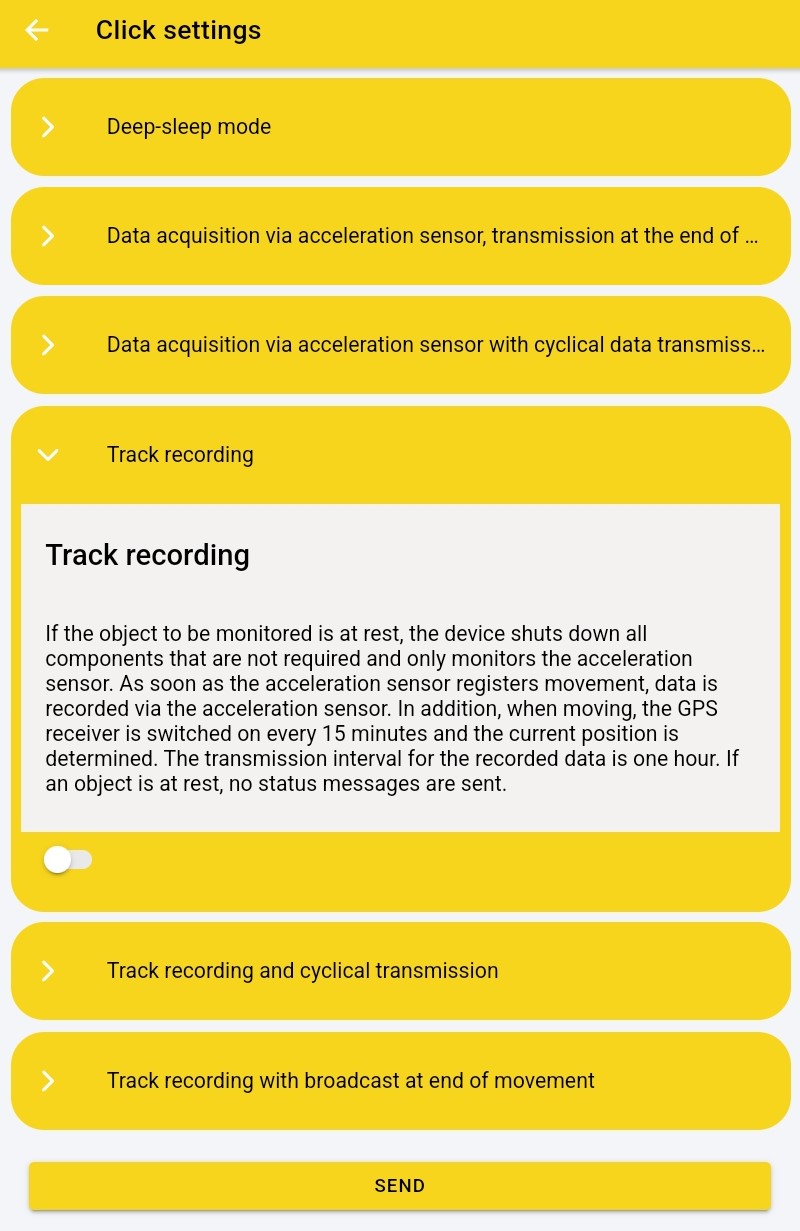
Mode 5
Track recording and cyclical transmission
- Send all collected data once a day, regardless of whether a movement has taken place
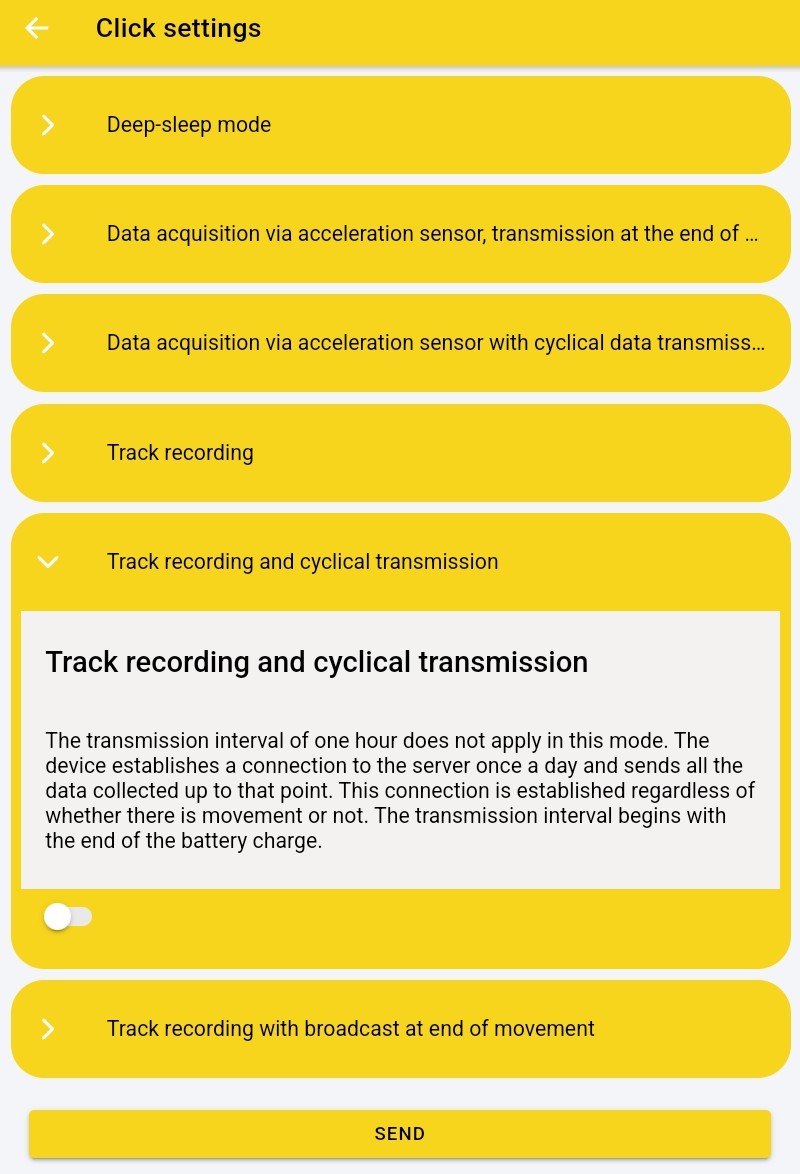
Mode 6
Track recording with broadcast at end of movement
- Transmission of the GPS coordinates saved at this point in time, 3 hours after the last end of movement

Anti theft settings
- Monitor rest area
- Monitor work area