Access Control via KeyPad Mobile
directly on the machine via smartphone/tablet


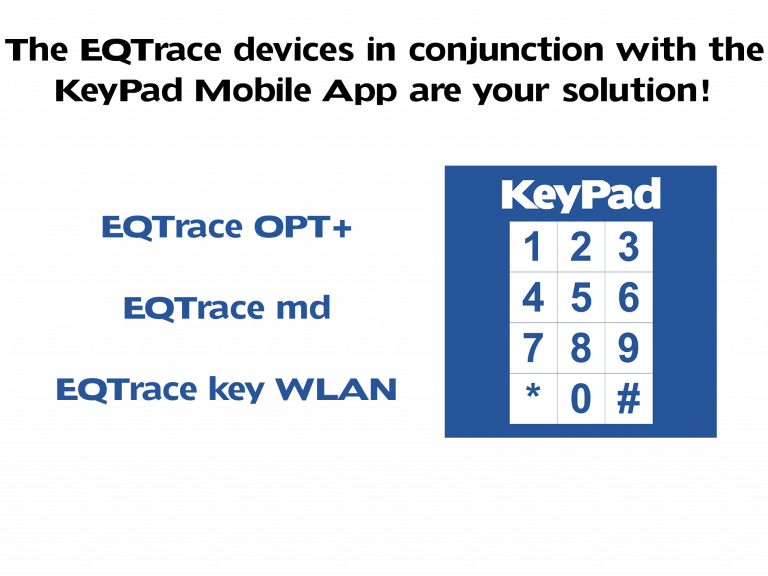

All you/your tenants need to do is install the app on a smartphone/tablet and activate access control in the Obserwando device in the machine.
The machine is assigned an access code of up to 16 digits in Obserwando. You can choose this PIN freely. The PIN is linked to the user of the machine in Obserwando.
The user enters the PIN assigned to him on site in the app.
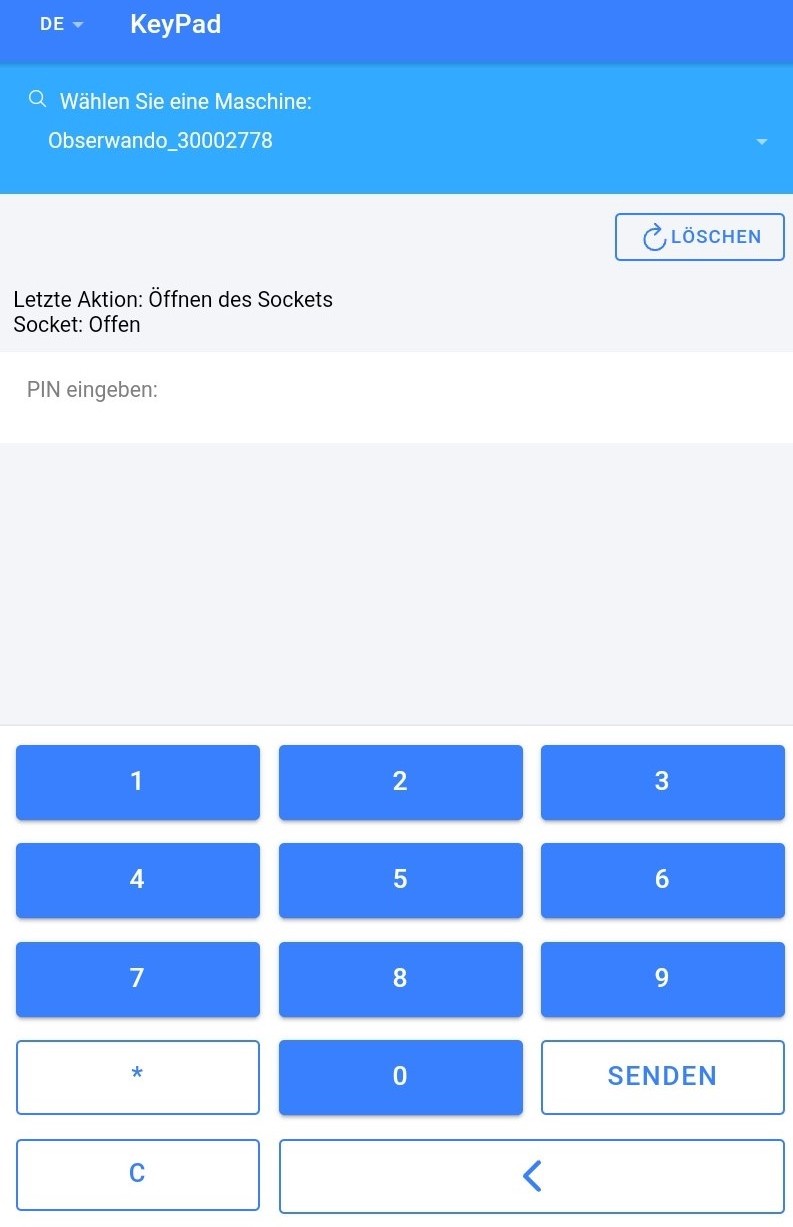
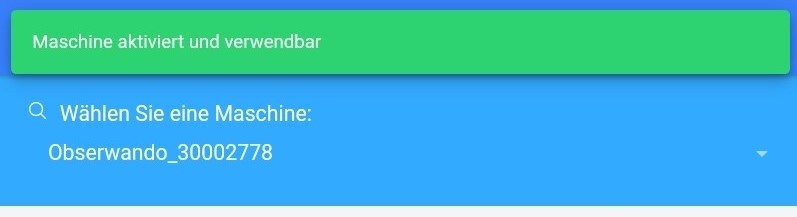
The machine is then unlocked.
The KeyPad Mobile App is then the key to using a machine.
Only those who have the PIN for authorization can use the machine.
Never again will you or your tenants have trouble on a construction site because other trades are using your machines.

No preparation time and available in minutes.
Access control can be switched on/off online at any time if required!
KeyPad Mobile works in 4 steps:
- Scan network: Select the device you want to connect to.
- Connect to the device: Allow the connection to the desired device.
- Connected to the device: To unlock the device you must enter a PIN.
- Release of the machine: The machine is approved for your use.